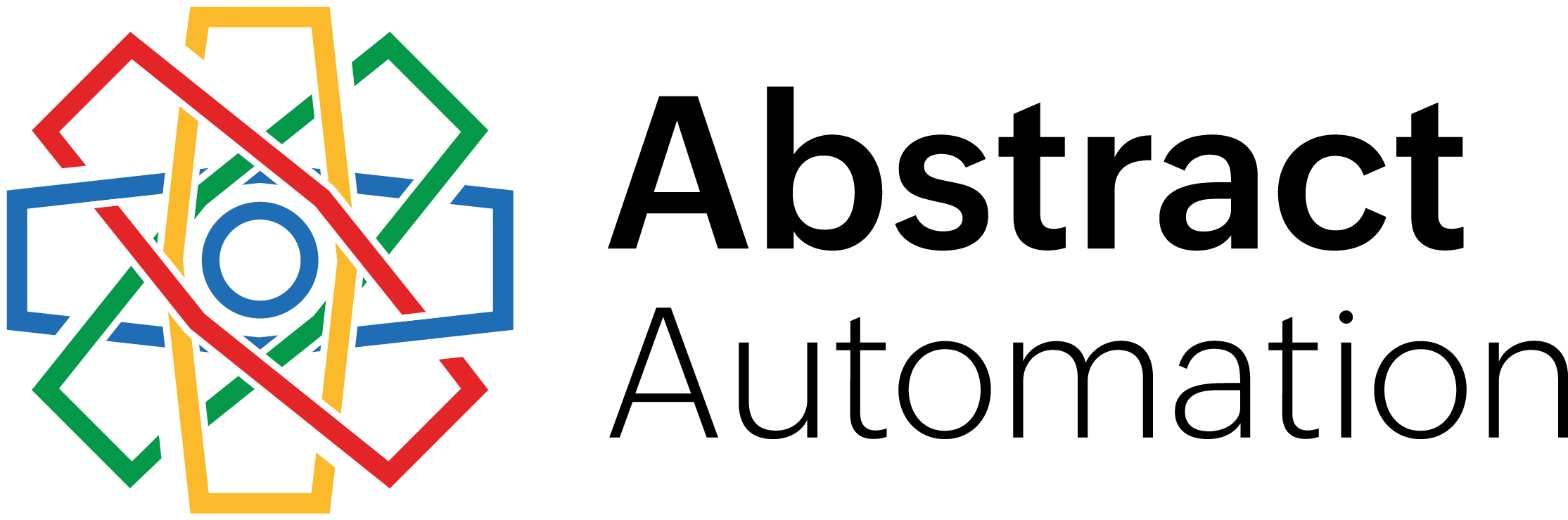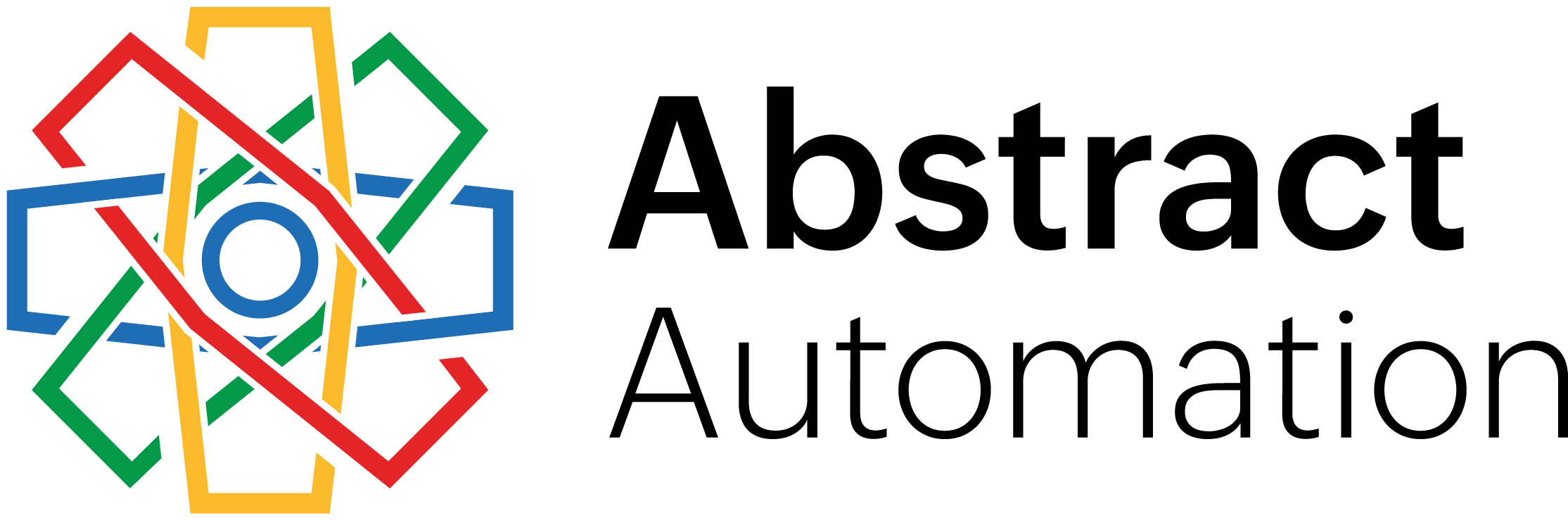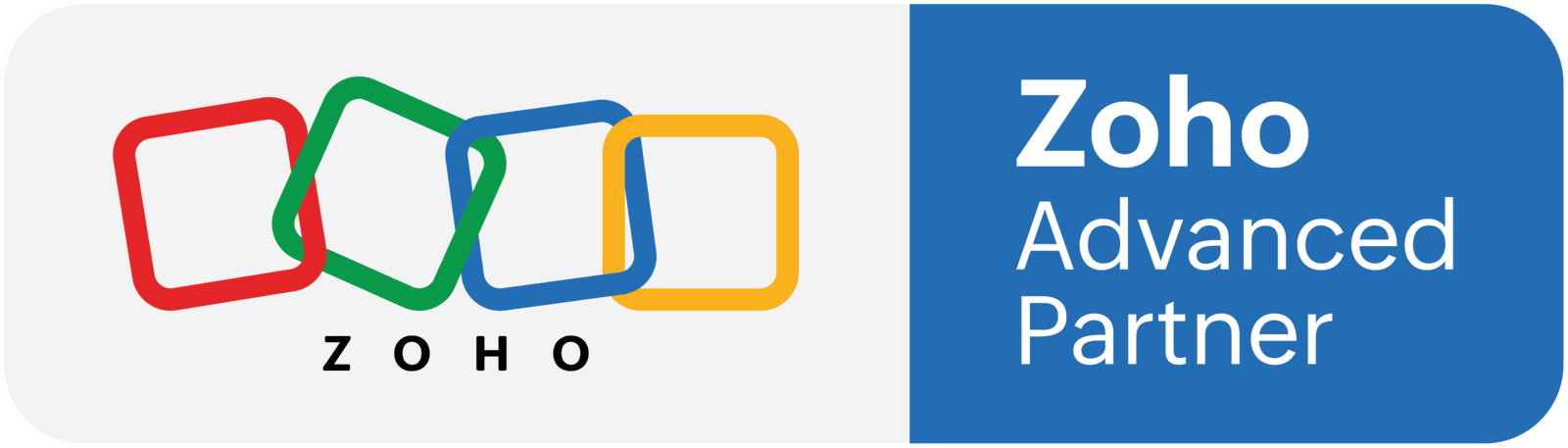Visually flag what matters inside your CRM
Sometimes all the right data is there, but people still miss what matters.
If you’ve spent any time in Zoho CRM, you’ve probably scrolled right past a key field without realizing it. Maybe a follow-up date. Or a high-priority status tucked into a wall of text. That’s where client scripts can really help.
Here’s a simple way to use them to style specific fields so the important stuff pops out right away.
Why Use Client Scripts to Highlight Fields?
Client scripts in Zoho CRM let you run JavaScript when a record page loads. You can use them to:
Change text color
Add background shading
Draw borders around fields
And more, depending on the field’s value
In our demo, we set up a few fields to show what’s possible:
A single-line field with red text
A multi-line field with a red border
A bold black text field
And a red background behind a field with content
These only show up when there’s data in the field. Empty fields stay neutral so you’re not drawing attention to nothing.
What You Can and Can’t Do
One odd thing: Zoho doesn’t seem to let you change the text color inside a multi-line field. It always stays black. But you can still apply a red border or a red background, which is usually enough to catch someone’s eye.
It’s a small quirk, but good to know if you want consistent styling across your layout.
How the Script Works
The script runs when the page loads. It checks each target field. If the field has a value, it applies the styling. If it’s blank, it leaves it alone.
Simple logic, but it makes a difference. Users get a visual nudge when something’s filled in and worth noticing.
Final Thoughts
This kind of styling won’t fix messy data, but it does make it easier to spot the good stuff. It adds clarity without getting in the way.
We’ve included the sample code if you want to try it out. Just be sure to update the field names to match your own system.
Link to example script: https://workdrive.zohoexternal.com/external/a604897d9fd4b1fbe284acde6a960ef0ce9c88a1b3838c7f91d7e6c3cfff999c