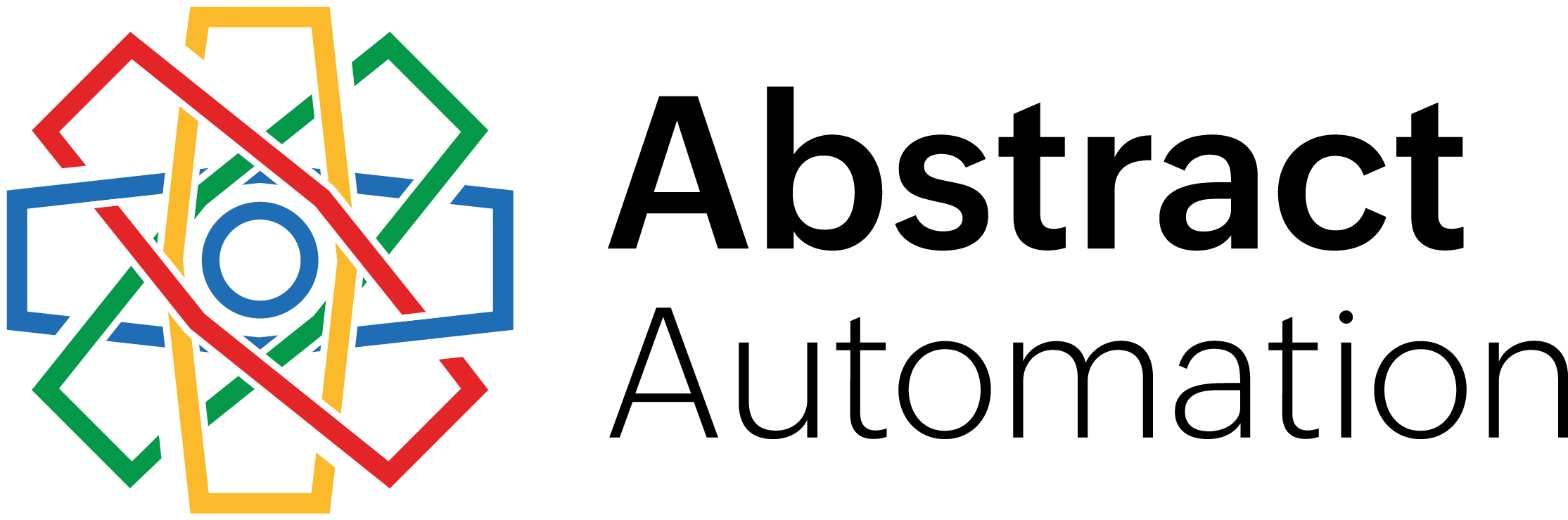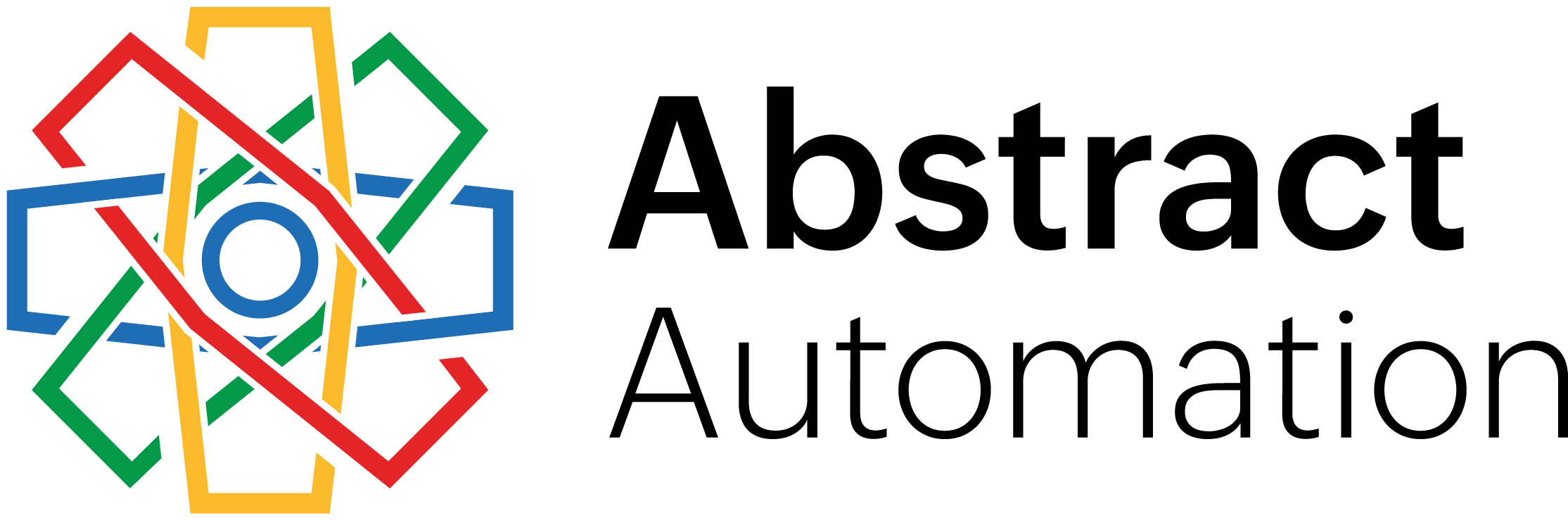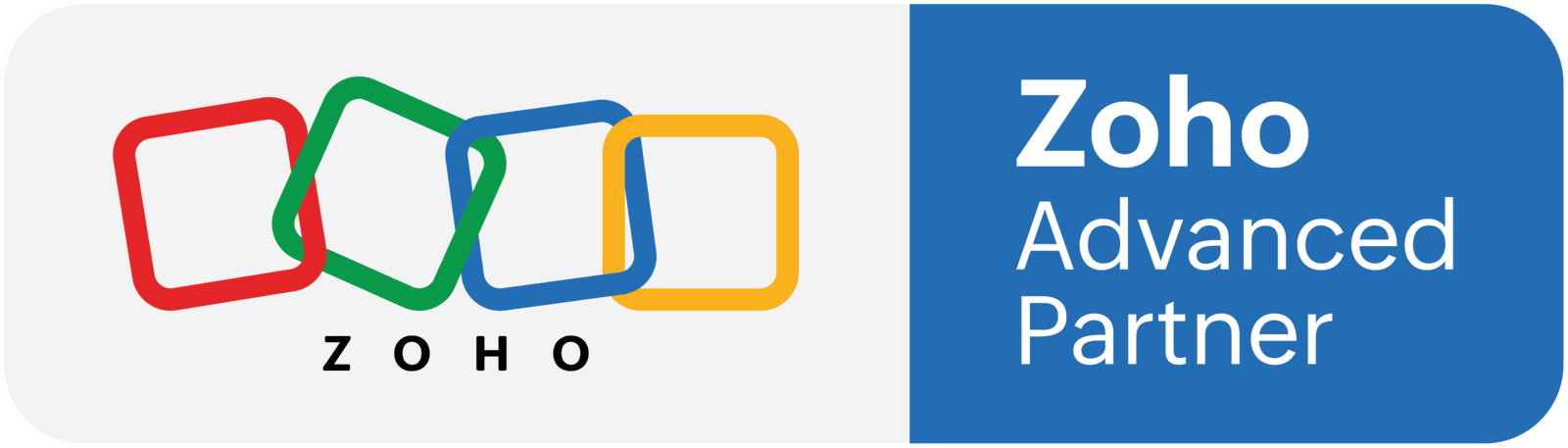A simple workflow approach to stop address data from drifting apart
Keeping addresses consistent across account and contact records is one of the most common struggles in Zoho CRM. By default, the system handles the first step nicely. When you create a new contact under an account, the billing and shipping addresses from the account copy into the contact’s mailing and other address fields.
The trouble starts later. If the account’s address changes, the contacts are left behind. You can end up with dozens of mismatched records. The only way to fix it is to go through each contact and update the fields manually. For a business with many contacts tied to one account, this can turn into a real headache.
The Core Problem with Zoho CRM Addresses
The issue comes from how Zoho CRM handles inheritance. The system does a one-time copy of addresses when a contact is first created. After that, there’s no built-in synchronization. That means any change at the account level doesn’t flow down. Over time, data drifts apart, and users can no longer trust which address is correct.
This inconsistency not only wastes time but also creates risk. Sales or support teams may send information to the wrong place. Shipping departments might work from an outdated record. The lack of alignment between account and contact addresses is small on the surface but costly in practice.
A Workflow-Based Solution
The good news is that Zoho CRM gives us tools to solve this. The approach is simple: use workflow rules and a couple of new fields to control how updates flow.
On the contact layout, add two checkboxes:
Same as account billing
Same as account shipping
These boxes become the switch. If checked, the contact’s address stays locked to the account’s. If not, the contact keeps its own independent address. This flexibility is important. Some contacts really do need a different address than the main account, and the system should allow for that.
The workflow rules then do the heavy lifting. When an account’s billing or shipping address changes, the system looks at all related contacts. If the checkbox is marked, the corresponding address on the contact updates automatically. If not, nothing changes.
Adding Clarity with Layout Rules
There’s another smart step you can take to avoid mistakes. In many cases, you don’t want users manually editing contact addresses that are meant to stay in sync with the account. Layout rules can hide those address fields whenever the checkboxes are marked.
For example, if a contact’s mailing address is set to match the account billing address, the mailing fields disappear from the screen. Users cannot edit them directly. The only way to make a change is to update the account itself. This prevents accidental edits and keeps everyone clear on where the source of truth lives.
At the same time, if the checkboxes are unchecked, those fields remain visible. Users can edit freely when a contact genuinely needs a different address.
Why This Matters
This workflow may seem small, but it tackles one of the most frustrating data problems in CRMs. Instead of relying on people to remember to update dozens of records by hand, the system takes care of it. Data stays consistent, processes run smoother, and end users trust the information they see.
For SMBs, this is especially valuable. Many companies migrating from older systems already struggle with duplicate or inconsistent data. Adding a simple layer of automation early helps avoid those same problems repeating inside Zoho CRM.
Clean data is never just about convenience. It is about trust. When your CRM is reliable, your team works faster and makes fewer mistakes.