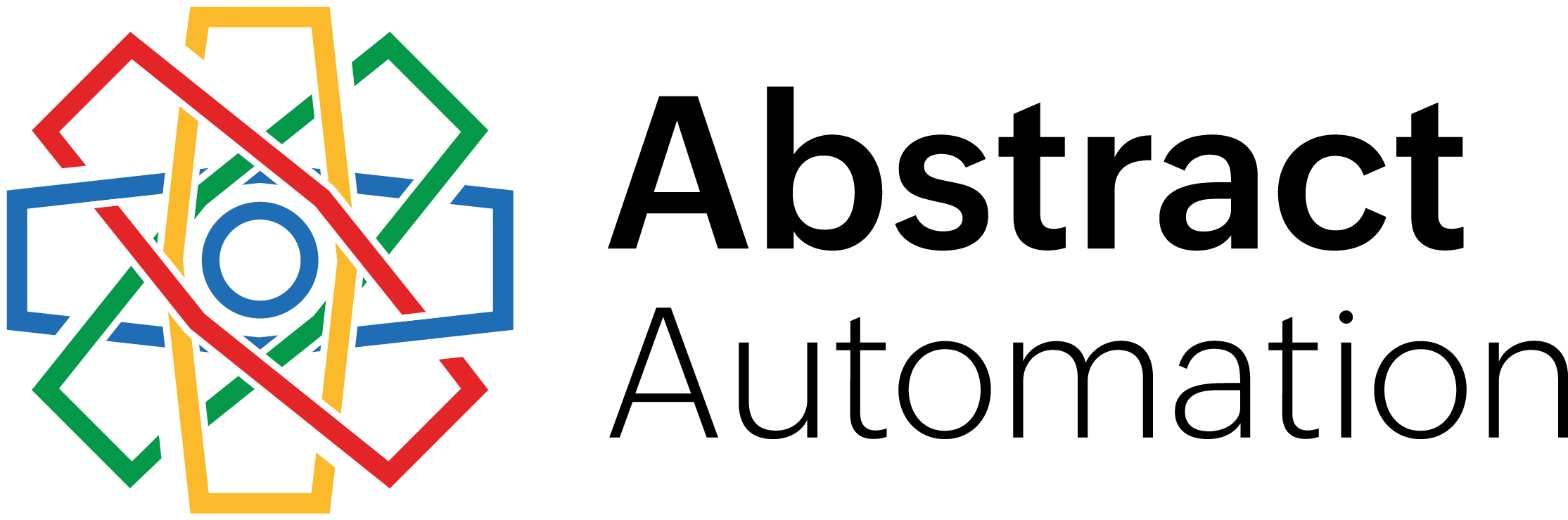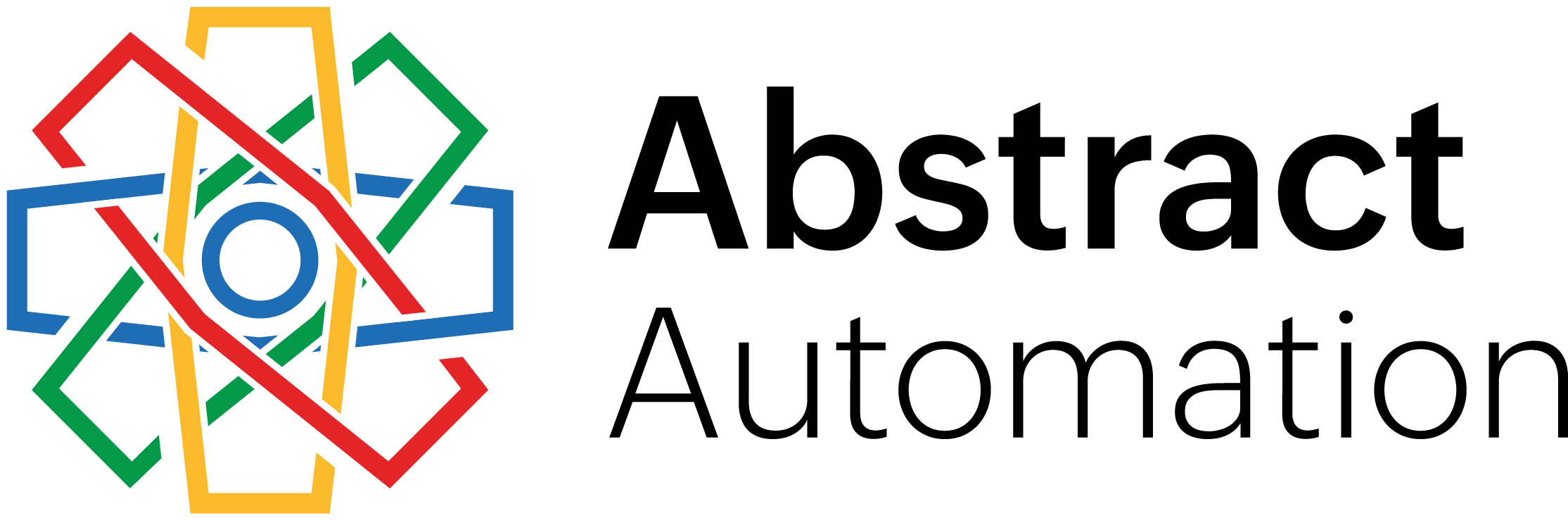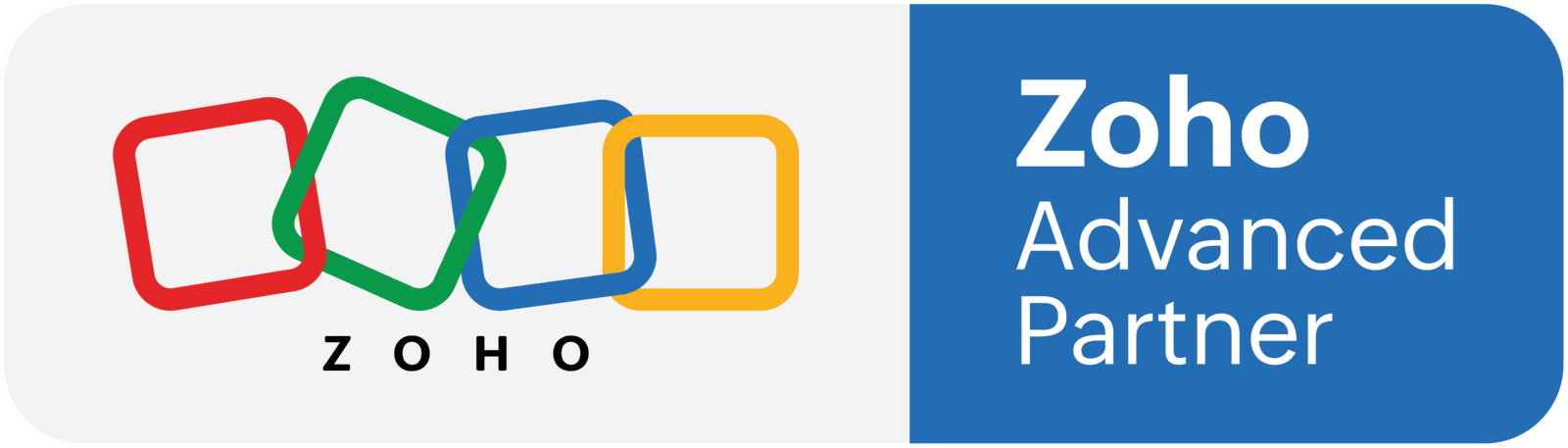Zoho Flow custom Zoho CRM and Zoho Desk Integration
Closing a deal in Zoho CRM might feel like the finish line for sales. But for the rest of the team, it’s just the beginning.
One of our clients ran into this issue. Sales would mark a deal as Closed Won, but the production team never got the memo. No notifications. No new ticket in Zoho Desk. No clear signal to get started.
Everything relied on someone remembering to follow up manually. And too often, that didn’t happen.
To fix it, we built a simple automation using Zoho Flow.
Now, when a deal is marked Closed Won in Zoho CRM, Zoho Flow springs into action. It pulls in the deal, account, and contact info, then creates a Zoho Desk ticket with everything the production team needs. We also added a checkbox on the deal to mark that a ticket has already been created, so nothing gets duplicated.
The result? A smooth, automatic handoff. No more delays. No more confusion. No more “did this get sold yet?” emails.
Just clear, reliable next steps.
If your sales handoff still depends on memory or follow-up emails, it might be time to automate it. A small change like this can make a big difference.
LINK TO VIDEO