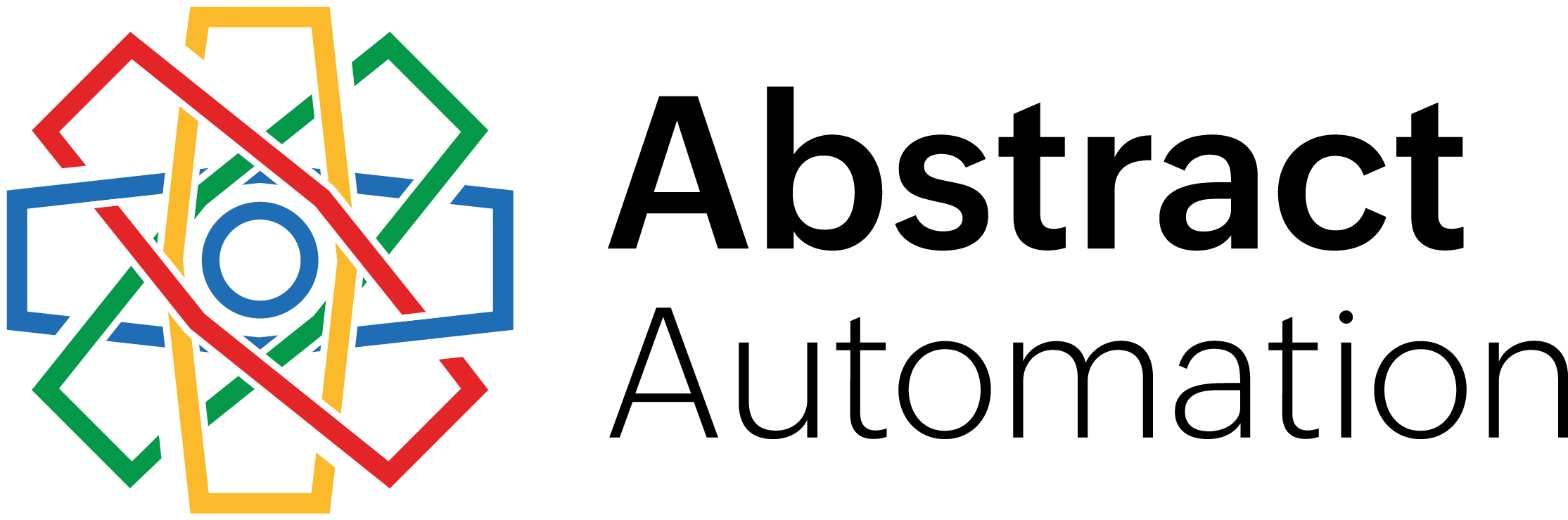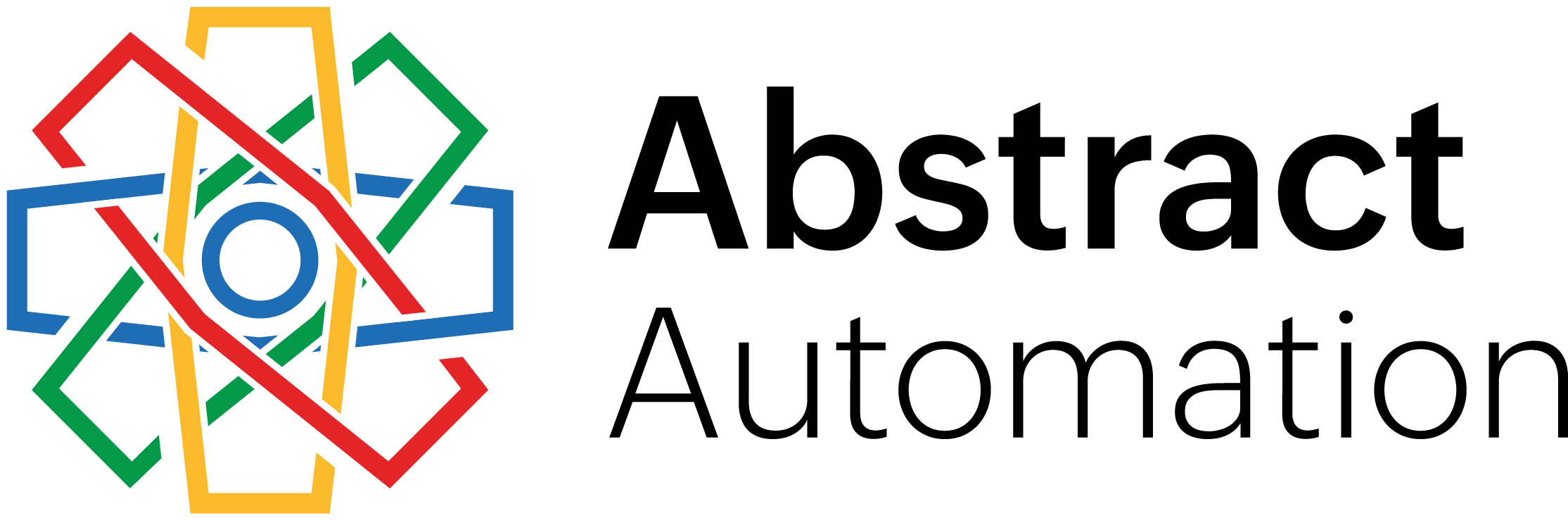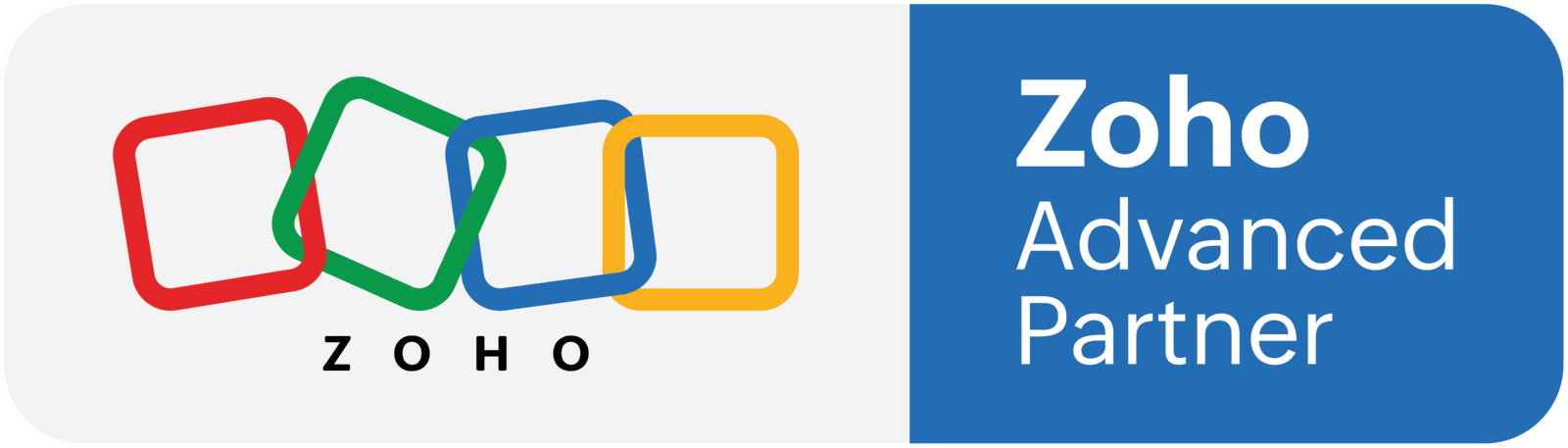No customer 'Jobs' in Zoho Book? Don't worry, we got you covered!
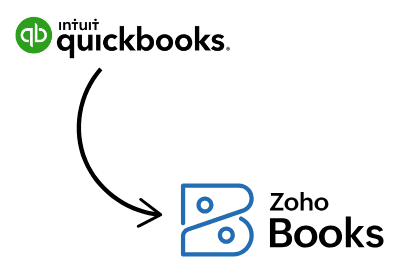
Migrating from QuickBooks to Zoho Books can feel overwhelming, especially when it comes to moving customer ‘Jobs.’
In QuickBooks, ‘Jobs’ are used to:
- Track parent-child customer relationships.
- Manage repeat projects for a single customer.
But Zoho Books doesn’t have a direct equivalent for ‘Jobs.’
So, how do you bring this critical functionality into your Zoho Books setup?
Here are three practical options:
1️⃣ Relationship (Lookup) Fields
This method is perfect when you need to link related customers.
- Create a custom lookup field in Zoho Books.
- Relate the “parent” customer to its “child” entities.
- Track sales and services for each entity while maintaining the connection.
Best for businesses managing separate billing and service entities.
2️⃣ Projects Module
Great for managing repeat work or multiple projects under one customer.
- Assign transactions to projects.
- Track expenses, invoices, and profitability for each project.
Best for businesses offering project-based services.
3️⃣ Reporting Tags
A flexible option to group and analyze transactions.
- Tag invoices, expenses, and other records.
- Generate detailed reports by tag for better insights.
Best for businesses needing high-level reporting without added complexity.
Final Thoughts
Let’s turn your QuickBooks ‘Jobs’ migration into a seamless success.