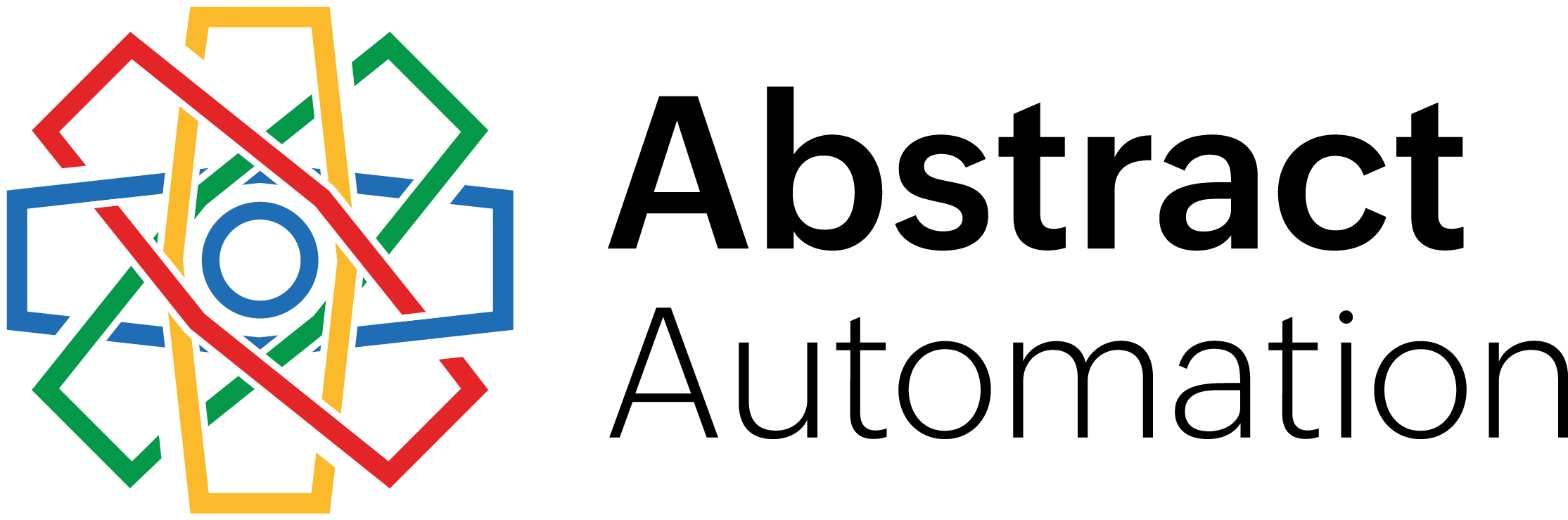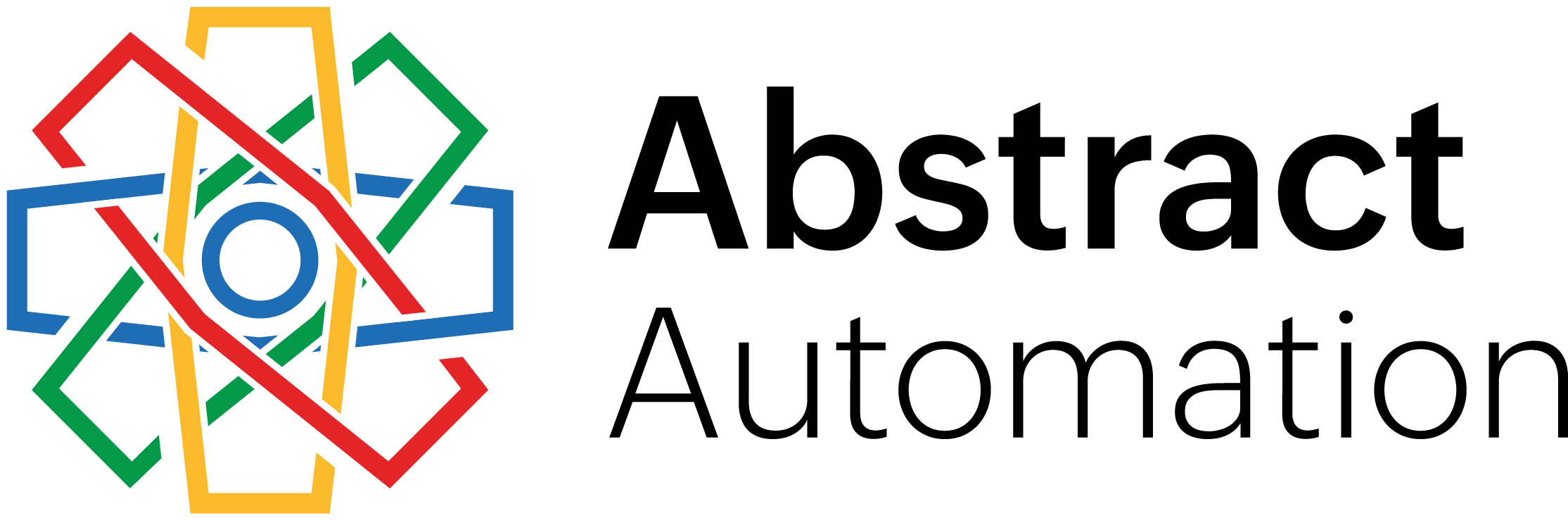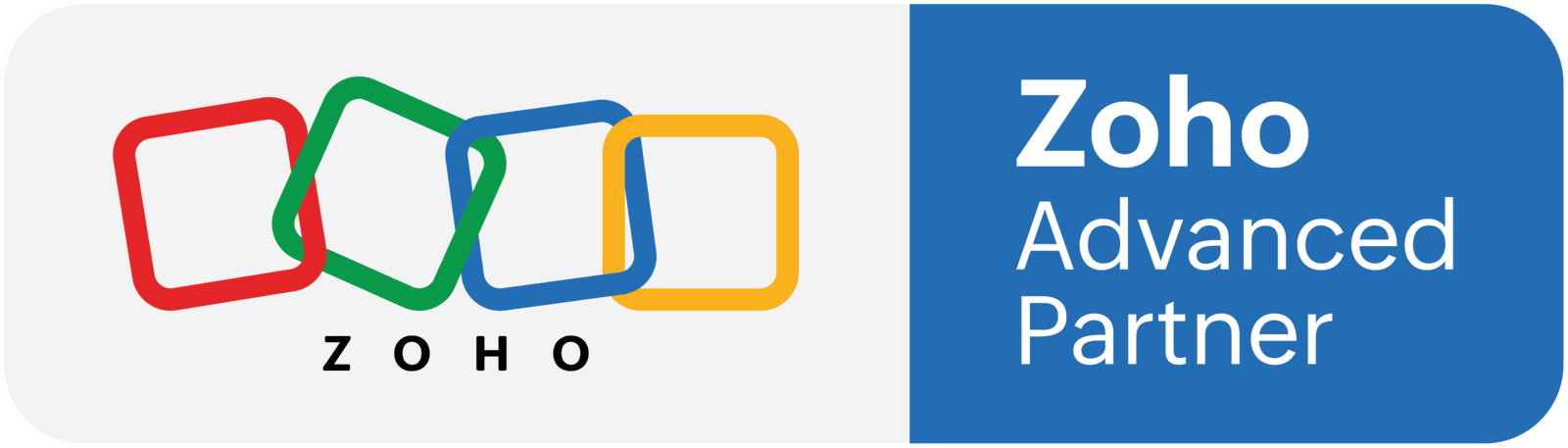5 Mistakes to Avoid When Migrating from GoldMine to Zoho
Migrating from an older CRM like GoldMine to a modern platform like Zoho CRM can unlock major improvements in how a business operates. But the transition is not automatic. Without the right approach, migration can drag on, cost more than planned, and leave you with a mess that is hard to clean up.
After many successful migrations from GoldMine to Zoho CRM, here are five common mistakes to avoid:
1. Underestimating the Work Required
GoldMine is often deeply customized and used in ways that do not cleanly translate to a new system. Many businesses assume they can "just move the data" without realizing:
- Fields may not match up directly
- Reports, filters, and groups must be rebuilt manually
- Notes, history, and email links are difficult to transfer exactly
Migration takes real effort. Exporting, cleaning, mapping, validating, and retrying are all part of the process. It is normal to run multiple test migrations before the final cutover. Expect it. Plan for it.
2. Skipping Business Involvement
Migration is not an IT-only project. Success depends heavily on participation from the people who know the data and use it every day. Businesses that leave migration to a technical team without input often end up with:
- Bad field mappings
- Critical information missing
- Confusion after go-live
The best migrations involve business users early and often. They help map data, review samples, and test the system as it takes shape.
3. Ignoring Data Quality Problems
GoldMine often hides years of messy data. Duplicate records, bad picklist values, and half-filled fields are common. Moving that mess into Zoho just moves the problem.
Common issues include:
- Duplicate contacts and companies
- Outdated or invalid information
- Missing relationships between records
Smart migrations clean up before the move. Merge records, standardize fields, and identify key IDs that tie everything together across systems.
4. Focusing Too Much on "How Things Were"
One of the biggest traps is trying to rebuild GoldMine inside Zoho. Businesses sometimes cling to old processes even when better options exist.
Instead, use the migration as a chance to modernize:
- Streamline fields and processes
- Automate follow-ups with Blueprints
- Improve customer communication with portals
- Build better reporting without recreating old templates word-for-word
Zoho CRM has powerful features that GoldMine never had. It is smart to take advantage of them.
5. Rushing Go-Live Without Real Testing
A lot can go wrong if you rush. If you skip thorough testing and training, you risk:
- Missing critical data
- Users getting frustrated and rejecting the new system
- Having to rework things after launch, which is always harder and more expensive
The best approach is to run at least two rounds of migration tests. Let real users test it. Fix issues. Train everyone before go-live and again afterward.
Phasing the rollout and starting with a pilot team can also help build buy-in and confidence.
Final Thought
Migrating from GoldMine to Zoho CRM is not just about moving data. It is about setting up a new foundation for your business to grow. With careful planning, honest assessment of the work, and strong business involvement, you can make the move a true upgrade, not just a change.