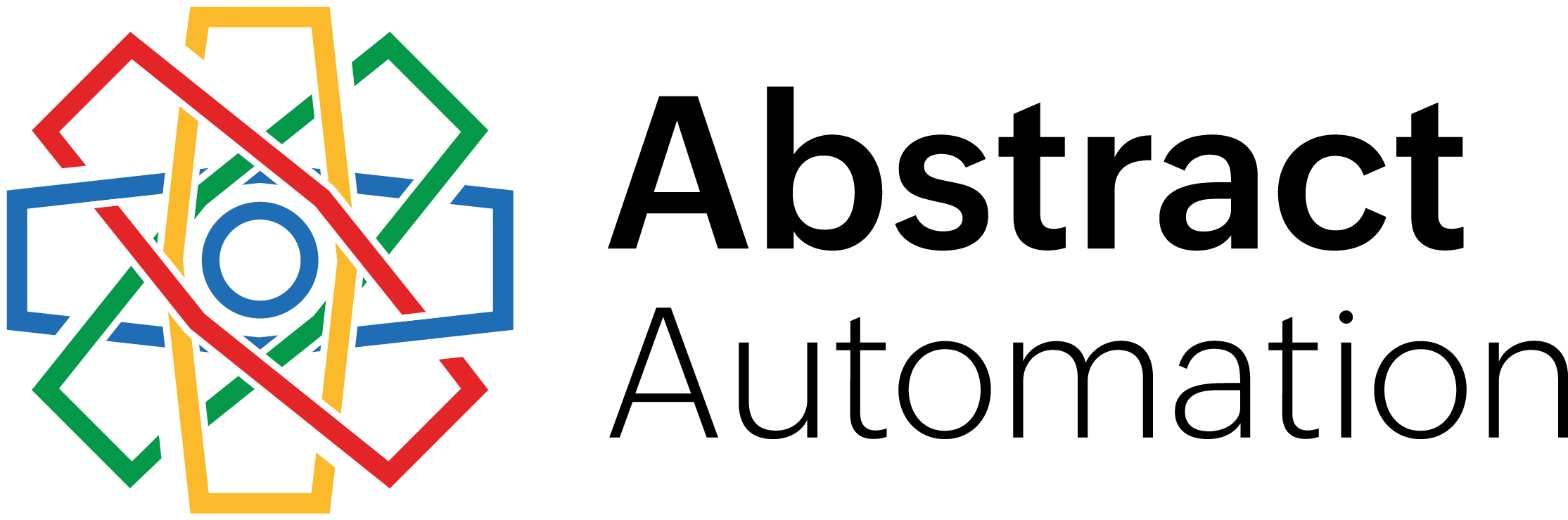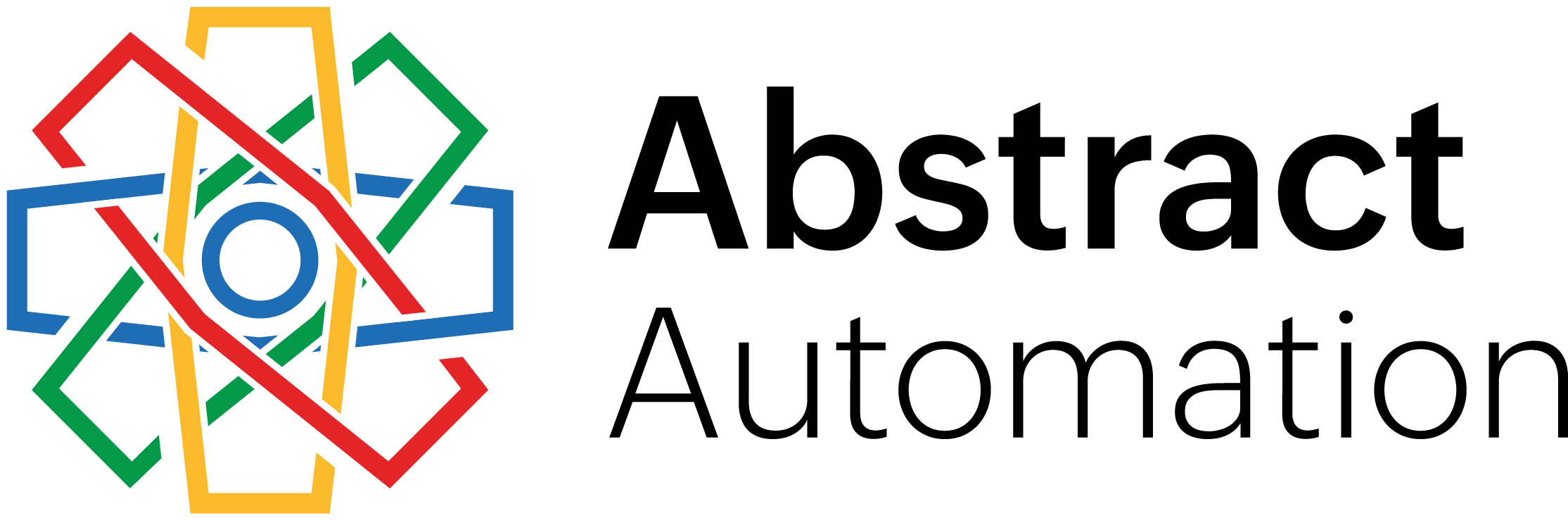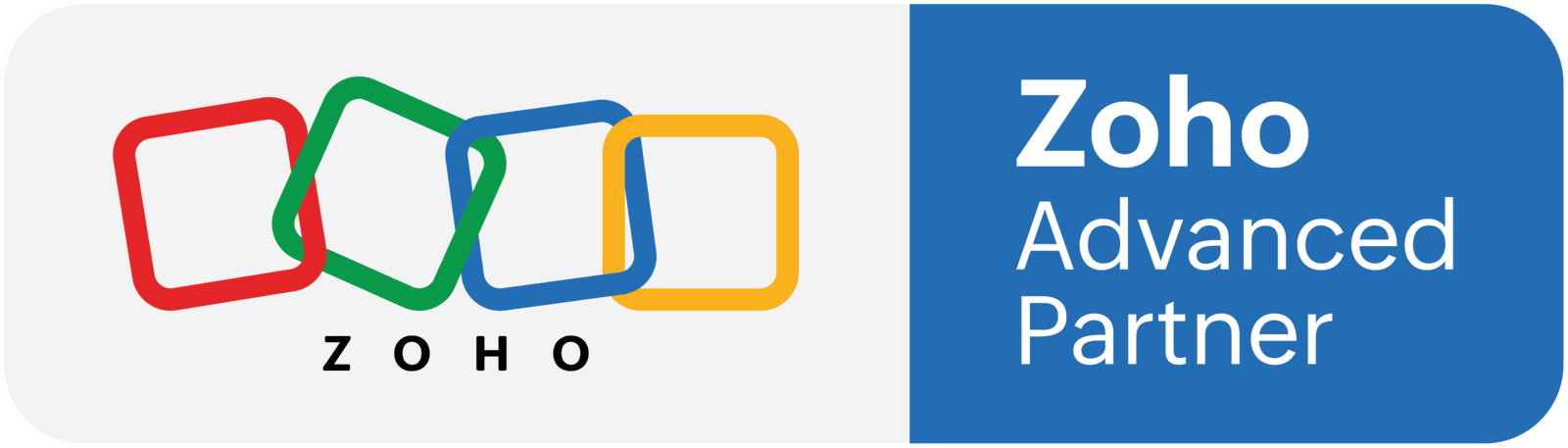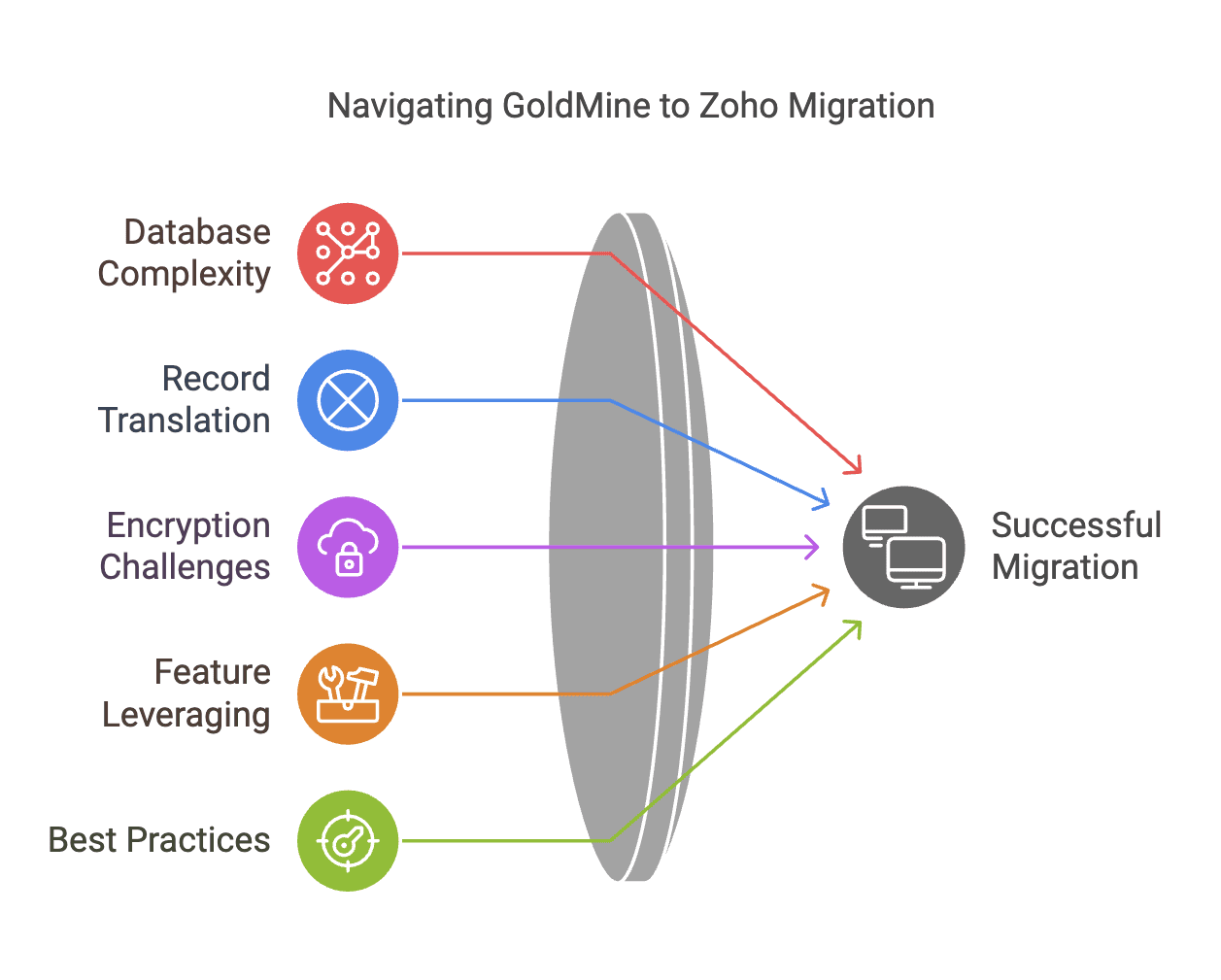
Introduction
Are you looking to move your data from GoldMine to Zoho CRM? You’re not alone—organizations everywhere are upgrading their CRM solutions to take advantage of modern features like automation, analytics, and integrations. However, transitioning from GoldMine to Zoho is far from a simple export-and-import job. After spending over 15 years as a GoldMine CRM expert and now focusing on Zoho CRM, I’ve handled dozens of GoldMine-to-Zoho migrations and can attest to the various complexities involved. This article outlines key considerations and best practices to ensure your migration goes smoothly and fully leverages Zoho’s capabilities.
1. Navigating GoldMine’s Complex Database Structure
GoldMine’s database often spans multiple tables that hold interlinked pieces of information—ranging from contact details and historical emails to pending activities and notes. Documentation can be sparse or outdated, making it challenging to identify how different records connect. A successful migration involves an in-depth knowledge of GoldMine’s underlying tables, so you can accurately extract everything your team relies on. Missing or improperly linked tables can result in incomplete data once you reach Zoho.
2. Managing Non-Conforming Record IDs and Account Numbers
In GoldMine, RecID and Accountno fields function as primary or foreign keys. While these identifiers keep everything organized in GoldMine, they can contain special characters or unusual formatting that cause errors during the export process. Zoho CRM requires clean data in CSV or other standard formats, so any problematic characters must be removed or standardized beforehand. By planning ahead and cleaning up the data prior to import, you’ll avoid headaches and ensure that all necessary relationships remain intact.
3. Dealing with Encrypted Notes and Email Content
GoldMine encrypts notes, emails, and historical records to protect sensitive information. Once decrypted, however, you’re often left with a tangled mess of HTML tags and stray coding characters that can make the data unreadable. Over time, I’ve developed specialized SQL functions and export scripts to strip away this extra code and deliver tidy, accessible CSV files ready for Zoho CRM. Without the proper tools and techniques, these encrypted fields can become a major stumbling block during migration.
4. Addressing Field Picklist Discrepancies
GoldMine’s F2 Lookup fields serve as a hybrid between a dropdown menu and a free-text field. Users can choose from a list or type freely, which results in inconsistent data. In Zoho CRM, fields are generally more rigid: they’re either strict picklists or free-entry fields. Additionally, GoldMine may store some picklist values in a “CODE//Description” format that Zoho doesn’t recognize. Converting these fields requires deciding which options warrant a defined picklist in Zoho, which fields should remain open, and how to handle any coded values. The goal is to preserve data while aligning with Zoho’s more structured approach.
5. Translating Your GoldMine Usage into Zoho CRM
Clients often use certain GoldMine features without necessarily understanding how the backend database stores that information. For instance, contact history might live in one table while custom details live in others. When you’re planning a migration, it helps to work with someone who knows GoldMine’s internal workings inside and out. By simply describing how you use GoldMine—like which screens or tabs are most critical—an experienced professional can pinpoint exactly where to extract data. This expertise ensures that nothing important is overlooked and that data maps cleanly into Zoho CRM.
6. Embracing Zoho CRM’s Advanced Capabilities
Moving to Zoho CRM isn’t just about replicating existing processes—it’s about taking advantage of automation, real-time analytics, dashboard reporting, and a vast ecosystem of integrations (for instance, with Zoho Desk or Zoho Books). A straight one-for-one replication of old workflows can mean missing out on the new system’s true potential. During and after migration, it’s worth reconsidering how your team handles leads, follows up with prospects, or analyzes performance metrics. Zoho CRM offers robust features that can streamline operations and enhance visibility, so why not make the most of them?
Additional Recommendations
- Test in a Sandbox: Conduct a trial run with a subset of your data to catch any unforeseen issues early.
- Clean Your Records: Remove duplicates, fix errors, and update outdated contacts before importing into Zoho for a fresh start.
- Provide Comprehensive Training: Familiarize your team with Zoho CRM’s interface, workflows, and analytics tools to maximize adoption and productivity.
Conclusion
A successful migration from GoldMine to Zoho CRM hinges on detailed planning, deep knowledge of GoldMine’s database structure, and strategic use of Zoho CRM’s advanced features. By addressing potential pitfalls—such as encrypted notes, oddball record IDs, and differing field requirements—you can create a seamless transition that preserves data integrity and sets you up for greater efficiency. Most importantly, you’ll be leveraging Zoho CRM’s robust toolset to improve your processes rather than simply recreating what you had before.