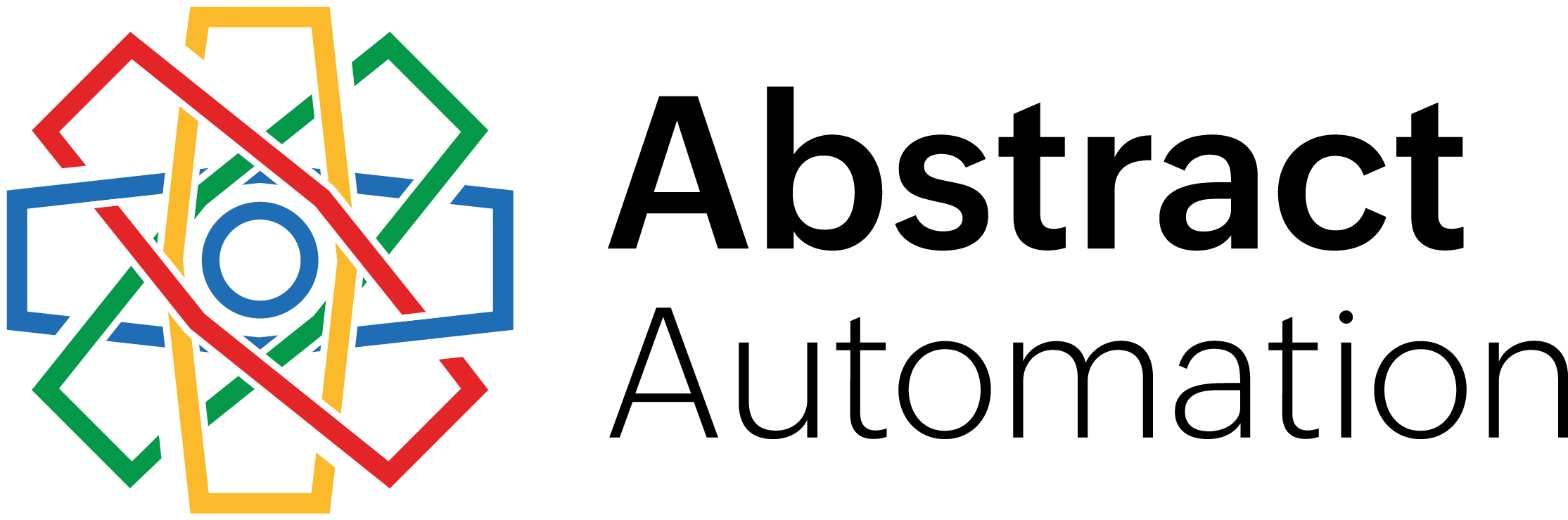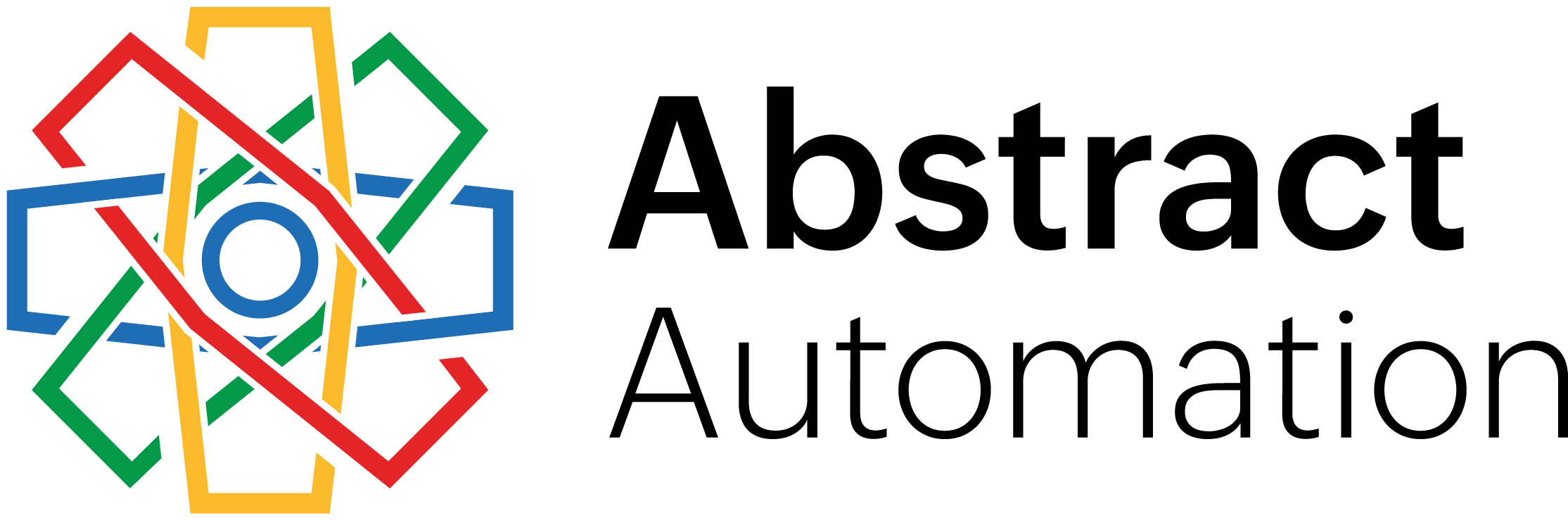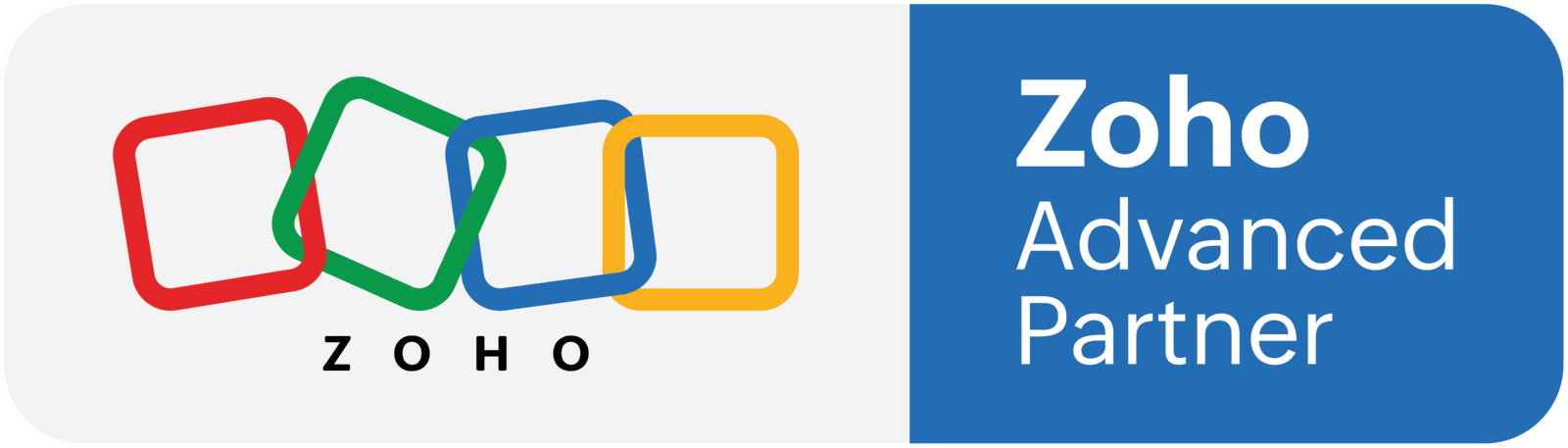What to know about ACT to Zoho Migrations
Migrating from ACT! to Zoho CRM is never just a technical task. The two systems were built on different assumptions, and trying to copy data straight across usually leads to problems. I’ve done dozens of these migrations and built custom tools specifically for ACT!-to-Zoho conversions.
The goal is to not just move data, but make it usable on day one.
The biggest issue is that ACT! is contact-centric, while Zoho CRM is account-centric. In ACT!, it’s common to have contacts floating without any company tied to them. Zoho doesn’t work that way. Every contact in Zoho needs to belong to an Account. So, when I run a migration, we look at every contact record and decide how to handle it. If there’s a company listed, we create or match it to an Account in Zoho. If there’s nothing, we assign it to a generic fallback account like “Not Given” so the contact still gets imported cleanly.
Another feature ACT! users rely on is the idea of secondary contacts: people linked underneath a primary contact. Zoho CRM doesn’t have that concept. But we’ve worked around it by importing each secondary contact as its own full contact record and linking both the primary and all secondaries directly to the Account. That way, you still have all the relationships intact, just in Zoho’s format.
Groups are another place where the systems differ. ACT! lets you tag people into groups, but Zoho doesn’t really have a built-in replacement for that. What we do instead is carry over a field called “Group Membership,” which lists the ACT! groups each contact belonged to. Then we show the client how to set up custom Views in Zoho using that field. It’s not a one-to-one match, but in practice, it works well.
User ownership is another detail that can cause problems if it’s not handled right. ACT! databases often have users who aren’t even with the company anymore. If you import all of them, you clutter up your Zoho CRM with inactive users and confusing ownership. So, part of our toolset includes the ability to remap users during export. If only two people are going to be active in Zoho, we assign all records to them based on whatever logic the business needs. This saves a lot of cleanup time later.
There’s also the matter of getting the import order right. Zoho expects records to come in a specific sequence: users first, then accounts, contacts, and so on. We split the ACT! data into clean CSV files for each module and make sure the field names match Zoho’s structure. This avoids the usual errors and broken relationships that happen when the import isn’t coordinated properly.
Sometimes people are surprised to find fields from ACT! that don’t map cleanly to Zoho. That’s expected if you don't know what you are doing. We provide a Migration Summary that highlights any mismatches so we can create custom fields in Zoho ahead of time. We also recommend including the original ACT! ID fields in case you ever need to trace something back later.
These are the kinds of problems that show up over and over again with ACT! migrations. We’ve seen them, built processes around them, and solved them. That’s the difference between just doing an import and actually delivering a clean transition.
If you’re still using ACT! and thinking about a move to Zoho CRM, I’d be happy to talk through what that would look like for your business.