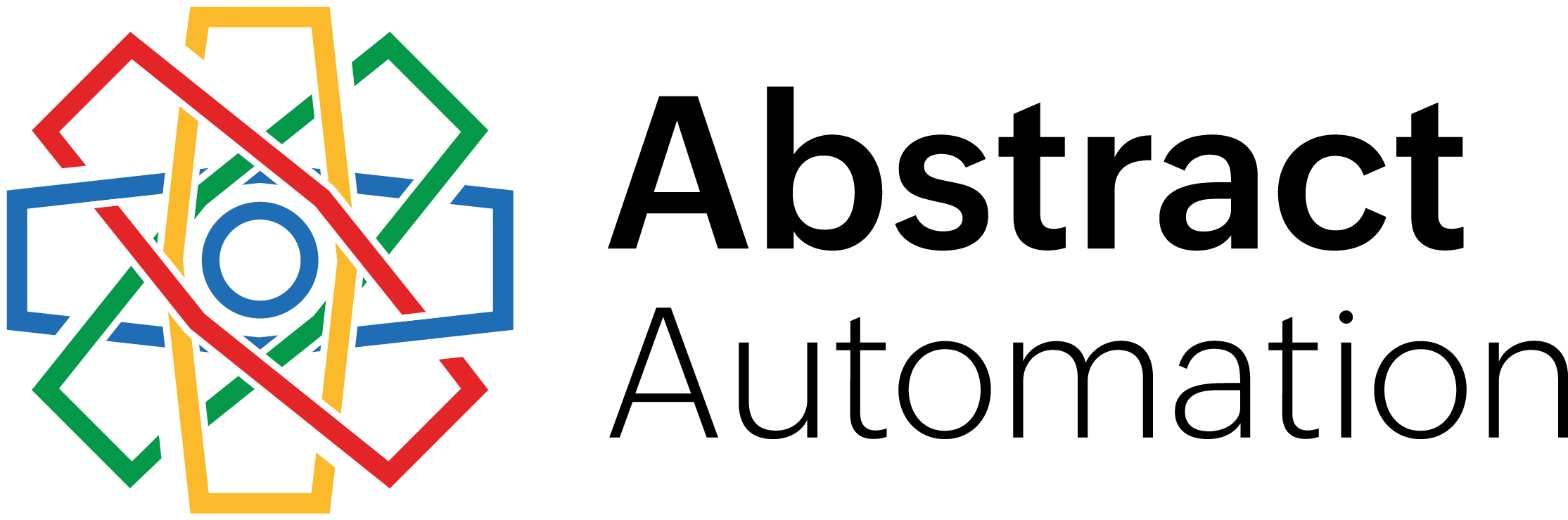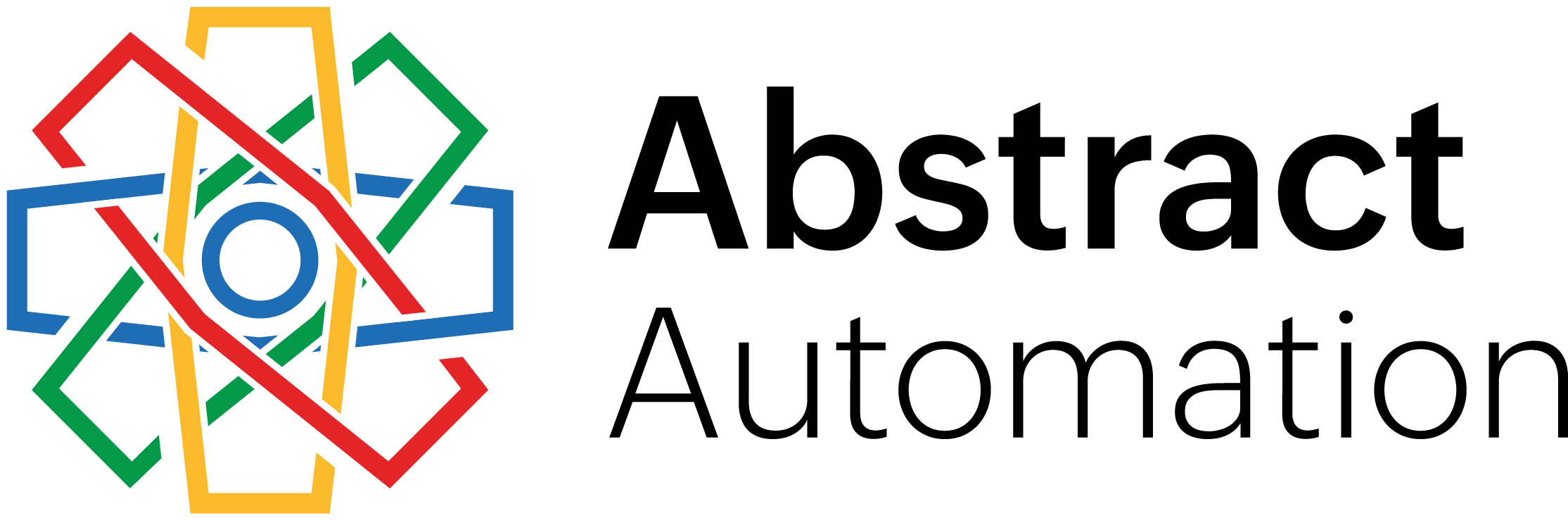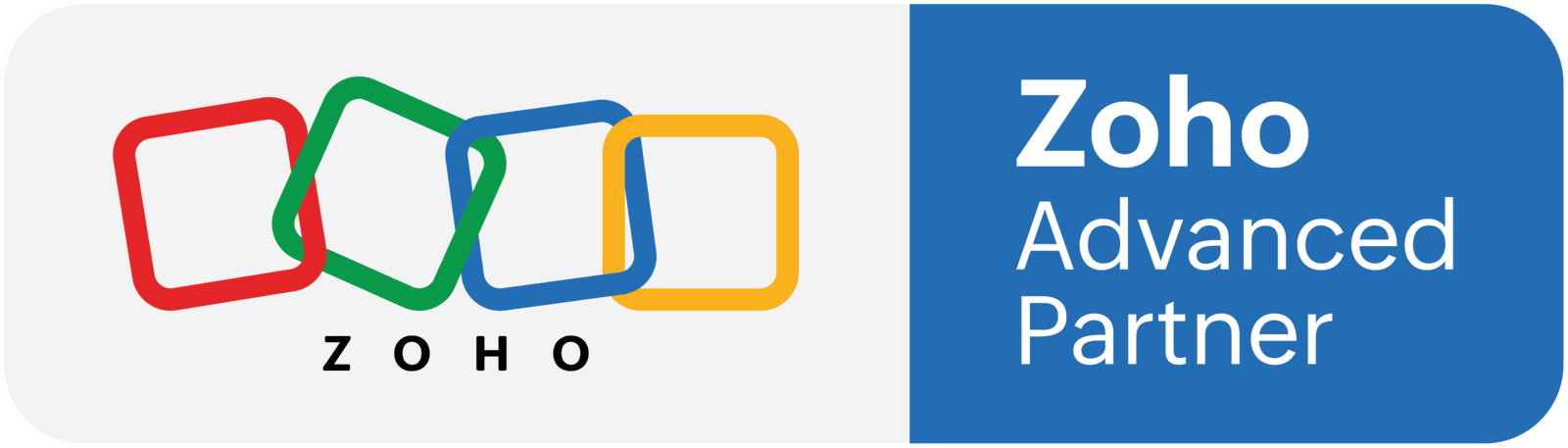For businesses, changing accounting systems can feel like uprooting a tree and hoping it'll flourish elsewhere. However, the rewards—enhanced features, better integration capabilities, or simply a more intuitive interface—often outweigh the challenges. If you're considering migrating from QuickBooks to Zoho Books, you're on the precipice of making such a transition. To make your journey smoother, here's a general overview of what to anticipate and how to plan your migration project effectively.
1. Why Migrate to Zoho Books?
Before diving into the 'how', it's crucial to understand the 'why'. Zoho Books offers:
- Integrated Business Suite: Zoho's comprehensive suite of business apps, from CRM to project management, can simplify processes through seamless integration.
- Automated Workflows: Zoho Books allows for greater automation of repetitive tasks, freeing up time for more critical financial assessments.
- Customizability: With its flexible infrastructure, Zoho Books can be tailored to match specific business requirements.
2. Assessing Your Current Data
Before moving any data, take stock of your current QuickBooks setup:
- Data Clean-Up: This is a golden opportunity to clean up your books. Remove outdated customer information, reconcile any outstanding transactions, and ensure all your data is accurate.
- Inventory Assessment: If you manage inventory, ensure it's updated. The migration process can be a good time to do a physical inventory count.
3. Choose the Right Migration Method
There are various methods to migrate data:
- Manual Entry: Best for businesses with limited data or those looking to start afresh.
- Import/Export using Excel: Both QuickBooks and Zoho Books allow data import/export using Excel. However, this might require some data formatting.
- Third-Party Migration Tools: Several tools and services can automate the migration process. Some Zoho partners specialize in this migration and can ensure data integrity.
4. Training & Adaptation
A new system, regardless of its benefits, requires adaptation:
- Staff Training: Ensure your team understands the new features and layout of Zoho Books. Zoho offers tutorials and webinars which can be immensely helpful.
- Pilot Run: Before fully committing, consider doing a pilot run. Input some data, try out features, and ensure everything works as expected.
5. Post-Migration Checks
Once the migration is complete:
- Reconcile Data: Ensure all data in Zoho Books matches what was in QuickBooks. Pay special attention to bank balances, customer balances, and outstanding bills.
- Check Integrations: If you've integrated Zoho Books with other Zoho apps or third-party tools, ensure all integrations work seamlessly.
6. Backup & Contingency
Always have a backup of your QuickBooks data before starting the migration. In case anything goes awry, you want to ensure business continuity.
Conclusion
Migrating from QuickBooks to Zoho Books is a significant decision, often driven by the need for better functionality, integration, or growth adaptability. While the migration process requires meticulous planning and attention to detail, the benefits of making the switch can be numerous. By following a structured approach, ensuring data integrity, and committing to training and adaptation, businesses can smoothly transition and harness the full power of Zoho Books.